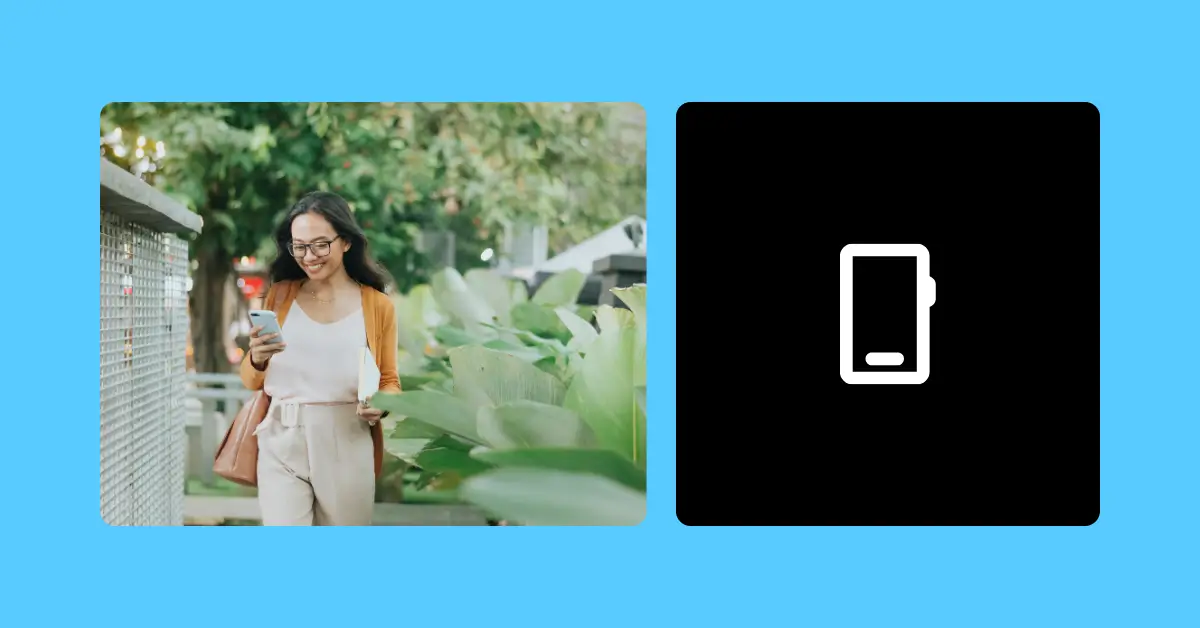Discover the differences between browser extensions and enterprise browsers for security and control. Learn which solution best protects against browser extension breaches, LLM data leaks, and novel AI security risks.
- August 18, 2024
Browser Extension vs. Enterprise Browser: What’s the Right Fit for Security and Control?

With cyber threats evolving rapidly, securing browser-based access to Software-as-a-Service (SaaS) platforms is a top priority for organizations. Recent incidents highlight the stakes: in early 2025, a major LLM provider, DeepSeek, exposed over a million users’ chat histories due to unencrypted data transmission, raising alarms about AI-driven data leaks. Similarly, studies shared on platforms like X reveal that many browser extensions collect sensitive data, such as Social Security numbers, with inadequate protections. These vulnerabilities are exploited by novel (novo) attacks, like prompt injection, where attackers manipulate LLMs to extract sensitive information, or AI-driven malware that targets browser weaknesses. As IT teams navigate these risks, a critical question arises: can a browser extension deliver the same security as a dedicated enterprise browser? This article compares the two solutions, their strengths, and how they address modern threats like LLM data leaks and browser-based attacks.
What are Browser Extensions and Enterprise Browsers?
A browser extension is a lightweight add-on that enhances consumer browsers like Google Chrome, Microsoft Edge, or Mozilla Firefox. Extensions add features such as ad-blocking, password management, or security functions like policy enforcement and activity monitoring.
An enterprise browser, by contrast, is a purpose-built browser designed for organizational use. It provides deep control over the browsing environment, allowing security teams to enforce policies, manage sessions, and monitor activities at the core level, independent of consumer browser limitations.
At Mammoth Cyber, we offer both solutions, recognizing that not every organization can mandate a full browser switch. The choice depends on your security needs, device control, and user scenarios.
Browser Extensions: Pros and Cons
Advantages of Browser Extensions
- Easy Deployment: Extensions install quickly and integrate with existing browsers, minimizing setup time.
- Compatibility: They work with popular browsers, ideal for diverse or BYOD environments.
- Lightweight Solution: Extensions use minimal resources, suitable for low-risk users.
- Cost-Effective: Many extensions are affordable, offering a low barrier for small businesses.
Limitations of Browser Extensions
- Limited Control: Extensions rely on browser APIs, which vary across versions and restrict functionality.
- Vulnerability to Updates: Browser updates can break extensions, disrupting security policies.
- Tampering Risks: Savvy users can disable or bypass extensions, compromising security.
- Shallow Visibility: Extensions may miss hidden or obfuscated user actions.
Extensions are valuable when IT lacks device control, such as in contractor or BYOD setups. However, their reliance on consumer browsers makes them less robust for high-security needs.
Enterprise Browsers: Pros and Cons
Advantages of Enterprise Browsers
- Deep Control: Policies are enforced at the browser process level, ensuring consistency.
- Enhanced Visibility: Capture detailed user activity, including actions obscured from extensions.
- Stability: Controlled update cycles prevent compatibility issues.
- Robust Security: Features like session separation protect sensitive applications.
- Tamper Resistance: Hard to bypass when paired with device posture checks.
Limitations of Enterprise Browsers
- Deployment Complexity: Rolling out a new browser requires planning.
- User Adoption: Employees may resist switching from consumer browsers.
- Resource Intensive: May demand more system resources than extensions.
Enterprise browsers excel in high-security environments, such as financial or healthcare organizations with strong need for enterprise data protection, where protecting SaaS applications and remote access is critical.
Key Differences: Browser Extension vs. Enterprise Browser

This comparison shows why enterprise browsers are preferred for high-stakes environments, while extensions suit less controlled setups.
Use Cases: When to Choose Each Solution
Browser Extensions
- BYOD Environments: Ideal for personal devices, as they don’t require a new browser.
- Contractor Access: Temporary users can use extensions for secure access.
- Small Businesses: Extensions provide basic security for limited budgets.
Enterprise Browsers
- Regulated Industries: Healthcare, finance, and government need robust security.
- SaaS Security: Deep control protects sensitive SaaS applications.
- Remote Workforces: Secure access for distributed teams in zero-trust models.
Mammoth Cyber sees organizations start with extensions, transitioning to enterprise browsers as security needs grow.

Real-World Example: Securing SaaS Access
A mid-sized financial firm using a SaaS CRM platform needs to prevent data leaks by restricting copy/paste actions and monitoring activity. A browser extension can block copy/paste and log basic actions but may miss screenshot attempts or unauthorized data entry. An enterprise browser enforces granular policies, separates work and personal sessions, and provides audit logs, ensuring compliance with GDPR or CCPA. A Gartner report notes 70% of organizations adopting enterprise browsers see improved SaaS risk visibility, highlighting their value.
How to Choose the Right Solution
Consider these factors:
- Device Control: Extensions for uncontrolled endpoints; enterprise browsers for managed devices.
- Risk Profile: High-risk environments need enterprise browsers.
- Budget and Resources: Extensions for small teams; enterprise browsers for larger investments.
- User Experience: Enterprise browsers feel seamless; extensions may seem bolted-on.
A hybrid approach—extensions for low-risk users, enterprise browsers for sensitive data—can provide flexibility. Mammoth Cyber supports both models.
FAQs: Browser Extensions vs. Enterprise Browsers
Can a browser extension replace an enterprise browser?
No, extensions lack the control and security of enterprise browsers but suit low-risk or BYOD scenarios.
Are enterprise browsers difficult to deploy?
Deployment requires planning, but modern browsers integrate with identity and security tools for scalability.
How do enterprise browsers improve SaaS security?
They enforce granular policies, separate sessions, and provide visibility, reducing data leak risks.
Conclusion
Choosing between a browser extension and an enterprise browser depends on your security needs, device control, and risk profile. Extensions offer a lightweight solution for BYOD or low-risk environments, while enterprise browsers provide unmatched control and security for SaaS applications and remote access. With threats like browser extension breaches and LLM data leaks on the rise, a robust solution is essential.
At Mammoth Cyber, we meet organizations where they are. Whether starting with an extension or adopting an enterprise browser, our solutions mitigate browser-based threats and ensure compliance. Ready to see how our tools can protect your environment? Schedule a demo with Mammoth Cyber today at https://www.mammothcyber.com/demo to explore our browser security solutions tailored to your needs.
Mammoth Cyber
Ready to leave VDI behind?
Explore how the Mammoth Enterprise Browser secures GenAI development workflows and accelerates developer velocity—without compromise.
Don’t miss these
December 19, 2025
GenAI
How a Global Financial Holding Company Uses Mammoth Browser’s “Trust Circle” to Prevent Sensitive Data Leakage
October 25, 2024
Product
Securing Digital Access in Global Shipping and Logistics: A Browser-Based Approach
Subscribe to our
monthly newsletter
Be the first to know what’s new with Mammoth Cyber. Subscribe to our newsletter now!
Follow us
© 2025 Mammoth Cyber. All rights reserved.
EULA | Terms | Privacy Notice