Use Cases
Top 5 Methods Organizations using Mammoth Enterprise Browser
In today’s hybrid, BYOD-driven world, traditional solutions like VPNs and virtual desktops can’t keep up with the demands of the modern workforce. Mammoth Enterprise Browser offers a secure, flexible alternative designed for practical use. From protecting unmanaged devices to controlling the use of generative AI, these five use cases show how leading enterprises are leveraging Mammoth to reduce risk, streamline operations, and empower the way their employees work—from anywhere.
Mobile Device Security
Traditional MDM alone is not enough to protect against new threats targeting mobile devices. Provide secure mobile access to SaaS and internal applications.
Mammoth Enterprise Browser proactively defends against phishing, smishing, and credential theft by securing mobile access at the browser level. It enables secure access to SaaS and internal applications without relying on VPNs or complex MDM configurations, preventing credential theft, session hijacking, and data leaks.

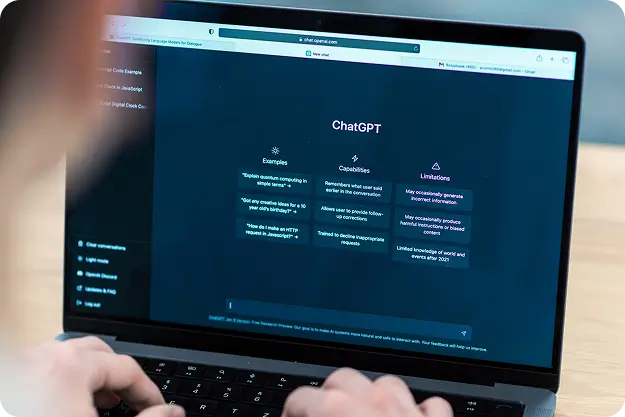
Securing the use of generative AI
Generative AI endpoint security is a critical cybersecurity control point for any new generative AI software project.
Mammoth Enterprise Browser provides a solid cybersecurity foundation for secure and scalable AI deployments. Continuous authentication, prompt protection, and advanced DLP controls make it the best solution for protecting critical domains in AI security.
Reduced VDI usage
Using VDI for contractors or third-party access is expensive, difficult to manage, and provides a poor user experience.
Mammoth Enterprise Browser is a much lower cost solution that allows users to connect to cloud infrastructure and applications from anywhere while security teams maintain full visibility and control of user activity. Mammoth provides an innovative way to manage access to web and SSH applications from anywhere.


Secure Access for Unmanaged Devices
Companies uneasy about allowing access from unmanaged devices typically ship expensive laptops to remote users or contract workers, expecting them to be returned at the end of the contract.
With Mammoth Enterprise Browser, IT teams can dramatically simplify their work by stopping the shipment of laptops and simply installing a simple browser on unmanaged devices. With continuous device security posture checks, Mammoth Browser provides secure remote access to corporate resources while maintaining full visibility and control.
Enhanced data security
In addition to data security controls for basic browser functionality (watermarking, copy/paste, download/upload, etc.), Mammoth Browser can mask sensitive data, preventing it from ever appearing on the user’s screen or being downloaded to the device.
Mammoth Browser’s dynamic data masking feature obscures sensitive data like social security numbers and credit card information, allowing employees to access some data while hiding details from all but the authorized users who need full visibility. This masking is handled on the browser side, eliminating dependencies on backend systems and requiring no application code changes.
