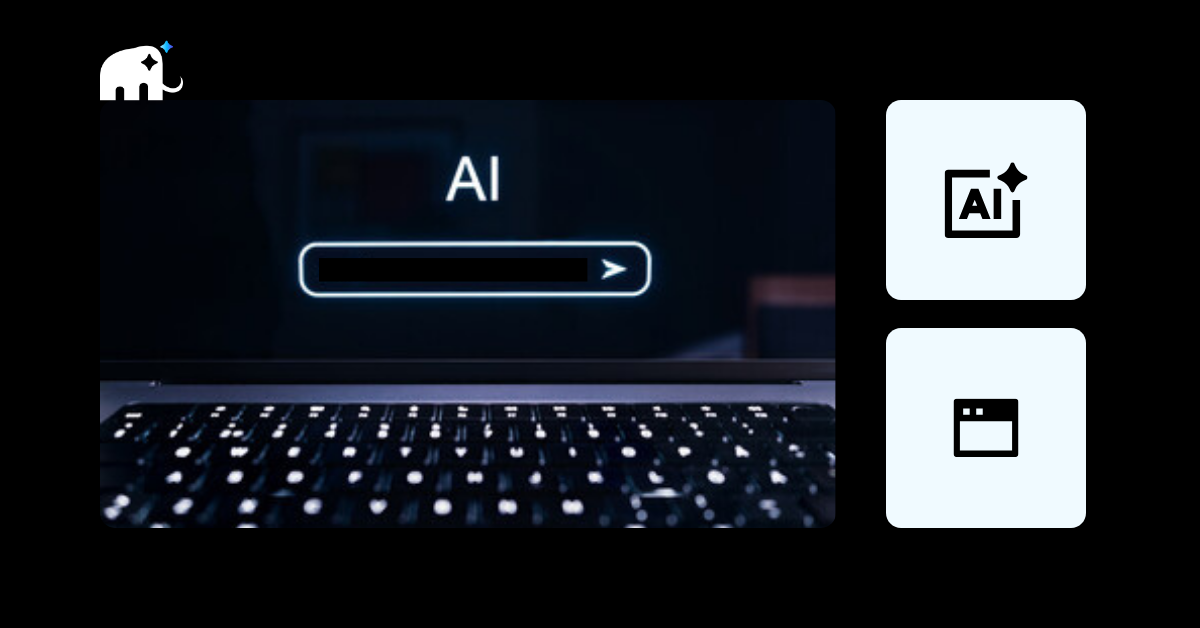We’re excited to announce that Mammoth Enterprise Browser is now available on Android phones and tablets. Users can securely access internal company web applications using their personal Android devices, without relying on a VPN or a desktop PC.
- October 22, 2025
Announcing Mammoth Enterprise Browser for Android
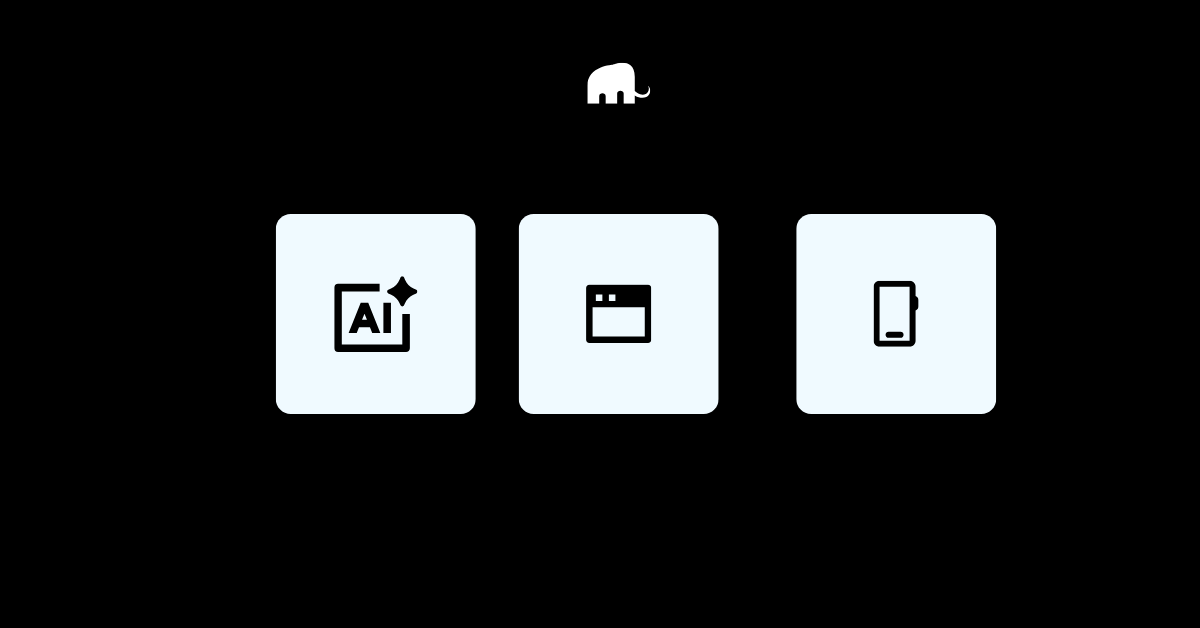
Enterprise Browser for Android
It is available in Google Play: https://play.google.com/store/apps/details?id=com.mammothcyber.browser
This empowers mobile users to stay productive on the go, while administrators retain control over data by disabling downloads, printing, or copy/paste functions on BYOD devices.
This new release also marking a major milestone as Mammoth Browser is now available on all major platforms. As this is our first Official release on a new platform, you may notice a few rough edges. Please don’t hesitate to share your feedback—we’d love to hear from you and continue improving the experience.
Below is a brief introduction on the capabilities of the release:
- Based on Mammoth Browser 5.0.1
- Android 13 (or higher) phones and tablets are supported
- Application policy and alert
- Policy match base on user, application, location and device status
- Control user activities such as copy/paste, file upload/download, print.
- Watermark
- Conditional-access policy
- Permission based on time and location
- Permission based on user-device binding status
- Advanced safe-browsing
Current limitations
We are working hard on continue improving our offering for Android. Majority of these limitations will be resolved in future releases.
- App-launcher localization is not supported for Android
- Applications other than Web applications are not supported for Android
- Some advanced policy options are not supported for Android
- Content scanning
- Content log
- Screen-sharing control
- Detection of business use vs personal use for Web app sessions
- Some advanced conditional-access policy options are not supported for Android
- Device posture check
- Some advanced browser security options are not supported for Android
- Browser version control
- Malware scanning
- Content-sharing control
- Import bookmarks from other browsers
Mammoth Cyber
Ready to leave VDI behind?
Explore how the Mammoth Enterprise Browser secures GenAI development workflows and accelerates developer velocity—without compromise.
Don’t miss these
Subscribe to our
monthly newsletter
Be the first to know what’s new with Mammoth Cyber. Subscribe to our newsletter now!
Follow us
© 2025 Mammoth Cyber. All rights reserved.
EULA | Terms | Privacy Notice